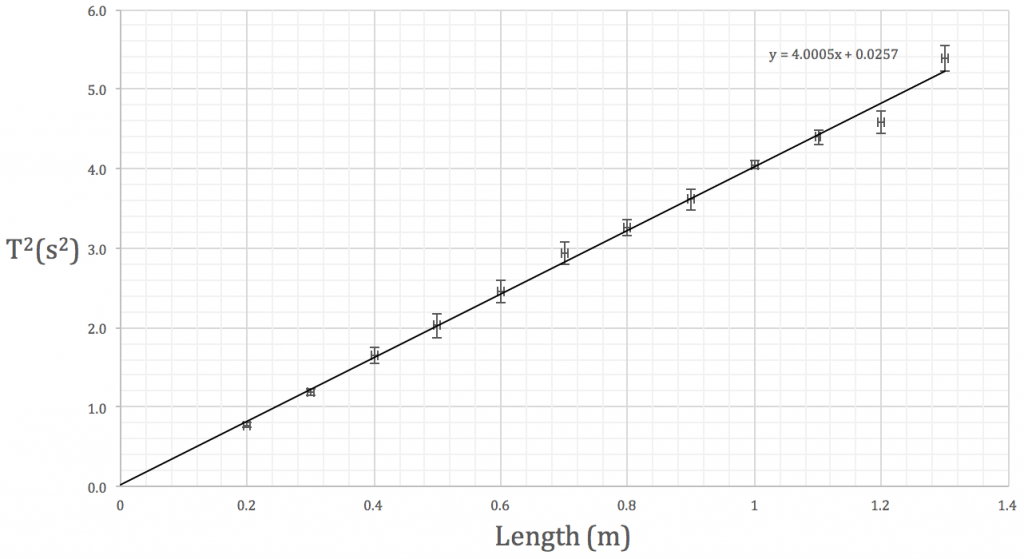The period T of a simple pendulum can be calculated using
where l is the pendulum length and g is the gravitational field strength.
Using a single value of length and period, we can determine the acceleration due to gravity. However, it would be better experimental practise to vary the length of the pendulum and plot a graph of against length, determining g from the gradient of the line of best fit.
You’re going to spend the next few periods analysing your simple pendulum data. The attached pdf will walk you through the steps. It would be better if you used your own results but I’ve put some sample data on the first page if you’ve forgotten to bring yours.
If you are using your chromebook, there may be subtle differences from the Excel instructions I have provided. Let me know if anything doesn’t work and I’ll try to help.
Note that if you are using your own data, there will be no random uncertainty as measurements were not repeated.