I found an useful simulation of the photoelectric effect here. You can change the metal under investigation (we used Zinc in class). You can also vary the wavelength and irradiance of the light. Notice that below the theshold frequency you can’t get any photoelectrons, even if you set the light to its brightest setting.
with mr mackenzie

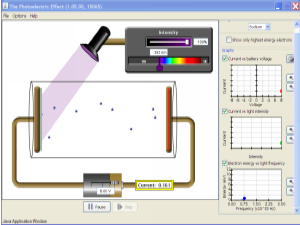
Funny–I just stumbled upon this same animation, and was using it in my own classes. Any idea, however, why the electrons excited by a single wavelength of light come out with varying velocities? That’s not what one observes by the photoelectric effect…
You’re dead right, that shouldn’t happen!
I wonder if there is some form of artistic license in the simulation? I won’t be too critical though as it has some nice features that are missing in others I found online. Besides, I would not be able to produce something like this myself 😉
Not all of the electrons come from the top layer of the metal. Some of the photons penetrate to atoms lower in the surface. Electrons coming from these atoms still need to use some energy to escape to the surface of the material, not just the atom itself. You can turn off this effect with one of the checkboxes.
John, thanks very much for explaining why we see this in the model. I think I’ll switch this feature off next time I use it in class as it provides more detail than we need in our course.
This is a wonderful simulation. The varying speeds of the electrons are an important feature as it is necessary for interpreting the Photoelectric Effect data – see the current versus voltage graph with negative voltage. The artistic license that makes me slightly uncomfortable is the way that the electrons are all ejected perpendicular to the surface but without that it would be messy.